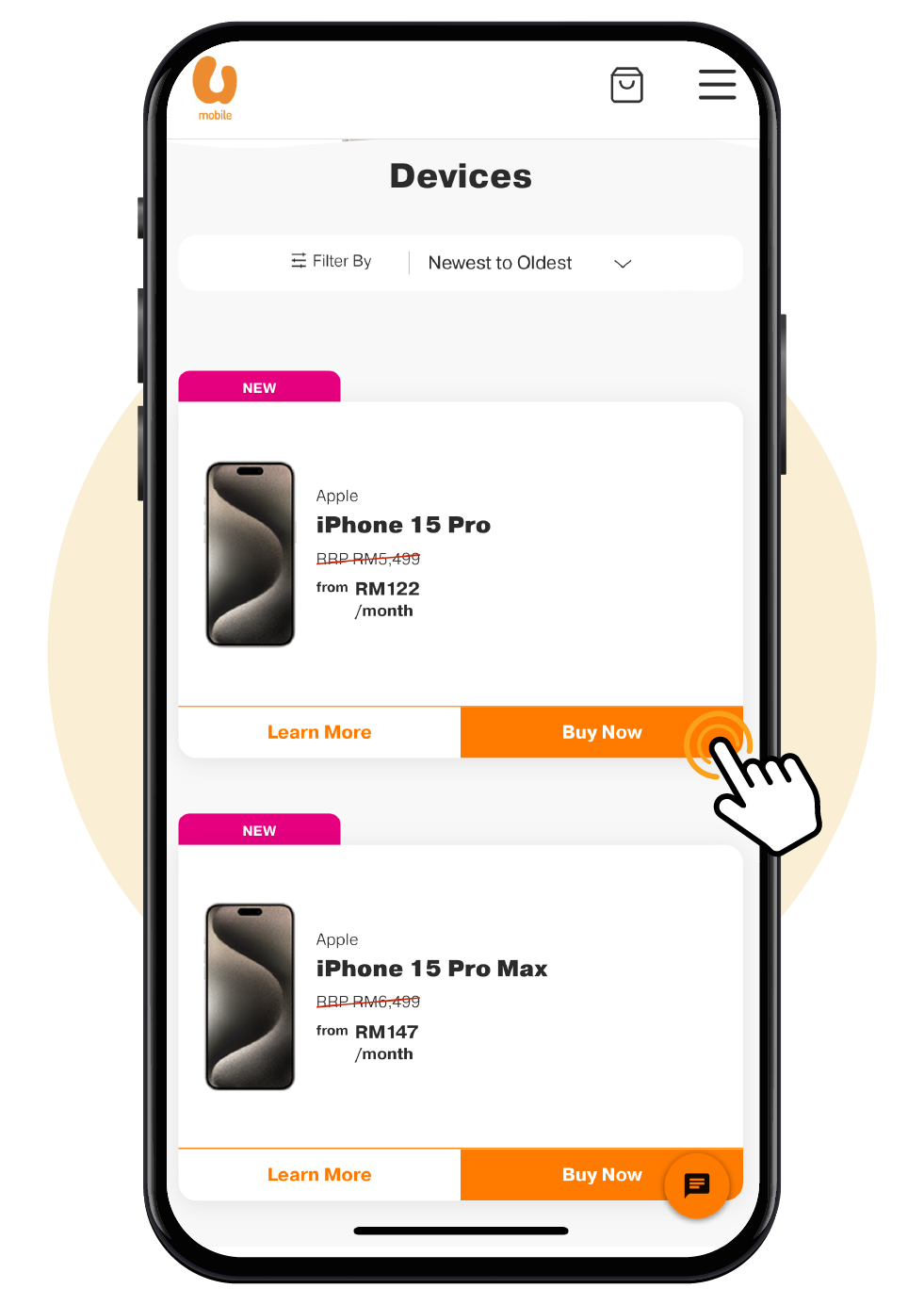Pratempah OPPO Find N5 5G
Jadi yang pertama memiliki OPPO Find N5 yang baharu! Pratempah sekarang & nikmati hadiah percuma eksklusif untuk masa terhad. Dapatkan milik anda sekarang!
eSIM ialah SIM tertanam yang dibina sebagai cip kecil di dalam peranti anda. Dengan eSIM, anda tidak lagi memerlukan kad SIM fizikal untuk menggunakan data atau membuat panggilan. Hanya imbas kod QR dan aktifkan eSIM anda untuk berhubung dengan rangkaian U Mobile kami.
Tukar Antara Talian Dengan Lancar
Alami pertukaran antara dua talian dengan lancar tanpa perlu menukarkan kad SIM secara fizikal.
Fleksibiliti Dua SIM, Satu Peranti
Walaupun tanpa peranti yang menyokong dua SIM, anda boleh menikmati kemudahan pelbagai talian dengan menyimpan dan menukar antara beberapa profil berlainan di dalam satu peranti.
Pengaktifan Lebih Mudah
Berhubung dengan Rangkaian U Mobile amat mudah dengan proses pengaktifan eSIM yang seragam.
Langkah 3
Teruskan dengan proses pengesahan dan lengkapkan bayaran pengaktifan eSIM.
Langkah 4
Setelah bayaran disahkan, anda akan menerima kod QR untuk pemasangan profil eSIM melalui aplikasi atau e-mel.
Langkah 2
Pilih pelan pilihan anda. Pilih Pakej Peranti dengan pelan, ambil Pembelian Pelan atau Tukar ke U untuk mendapatkan eSIM baru anda.
Langkah 3
Teruskan dengan proses pengesahan dan lengkapkan pembayaran pengaktifan eSIM.
Langkah 4
Setelah pembayaran disahkan, anda akan menerima kod QR eSIM melalui e-mel.
Langkah 2
Pilih pilihan untuk pelan yang anda inginkan, sama ada pakej peranti dengan pelan, pelan pascabayar, ataupun pelan prabayar.
Langkah 3
Bawa pengenalan anda yang sah dan lengkapkan proses pengesahan dan pembayaran di kaunter.
Langkah 4
Setelah pembayaran disahkan, anda akan menerima kod QR eSIM melalui e-mel.
Langkah 1
Baru sertai U Mobile? Muat turun versi MyUMobile App yang terkini. Jika anda pengguna sedia ada, hanya log masuk ke aplikasi.
Langkah 2
Pergi ke Tetapan dan tekan Mohon eSIM.
Langkah 3
Lengkapkan proses penggantian eSIM dan periksa di Tetapan di dalam MyUMobile App atau peti e-mel anda untuk kod pengaktifan eSIM.
Langkah 1
Pilih peranti yang menyokong eSIM yang anda inginkan di sini.
Langkah 2
Pilih eSIM sebagai SIM pilihan anda.
Langkah 3
Lengkapkan proses pembayaran dan anda akan menerima Kod Pengaktifan eSIM.
Tekan Aktifkan Kod eSIM untuk mempelajari bagaimana untuk mengaktifkan eSIM baru anda.
Langkah 1
Lawati Stor U Mobile Dalam Talian dan pilih pelan Pascabayar atau pelan Prabayar yang anda mahu.
Langkah 2
Pilih eSIM sebagai SIM pilihan anda
Langkah 3
Lengkapkan proses pembayaran dan anda akan menerima Kod Pengaktifan eSIM melalui e-mel.
Langkah 1
Lawati halaman Tukar ke U dan lengkapkan borang dalam talian.
Langkah 2
Pilih eSIM sebagai SIM pilihan anda.
Langkah 3
Anda akan menerima Kod Pengaktifan eSIM melalui e-mel sebaik sahaja proses Tukar ke U selesai.
Langkah 1
Sambung ke rangkaian WiFi dan pergi ke Tetapan iPhone anda.
Langkah 2
Tekan Servis Mudah Alih.
Langkah 3
Tekan Tambah eSIM dan pilih Melalui Kod QR.
Langkah 4
Imbas kod QR yang diberi untuk masukkan profil eSIM dan anda sudah sedia!
Langkah 1
Pergi ke Tetapan dan tekan Sambungan.
Langkah 2
Tekan Data Mudah Alih.
Langkah 3
Pilih Tambah Pelan Mudah Alih.
Langkah 4
Jika tiada pelan dijumpai, pilih Tambah Melalui Kod QR dan imbas kod QR yang diberi.
Langkah 5
Setelah pelan dikenalpasti, tekan Tambah untuk muat turun dan masukkan pelan.
Langkah 6
Pilih OK untuk aktifkan pelan.
Langkah 7
Setelah persiapan dan pengaktifan selesai, eSIM anda akan muncul di Pengurusan Kad SIM.











Atau anda boleh hubungi kami melalui saluran berikut.
Hubungi kami melalui MyUMobile App.
Hantarkan mesej anda melalui Messenger.
Ada pertanyaan? DM sahaja kami!
eSIM adalah SIM terbenam yang dimasukkan ke dalam cip kecil di dalam peranti yang membolehkannya memuat turun dan memasang profil U Mobile. Dengan eSIM, anda tidak lagi memerlukan Kad SIM fizikal untuk membuat panggilan, SMS dan menggunakan data.
Semua pelanggan sedia ada dan pelanggan U Mobile Postpaid yang baru didaftarkan layak untuk U Mobile eSIM.
Sekiranya anda adalah pelanggan sedia ada (Pascabayar / Prabayar), anda boleh mengunjungi U Mobile Store terdekat dan meminta penggantian SIM untuk menggantikan SIM fizikal dengan eSIM.
Untuk penggantian SIM, caj mungkin dikenakan.
Ya, anda boleh pergi ke U Mobile Store yang terdekat dan meminta penggantian eSIM. Bayaran mungkin dikenakan.
{{deviceBrand}}
{{deviceModel}}
{{deviceBrand}}
{{deviceModel}}