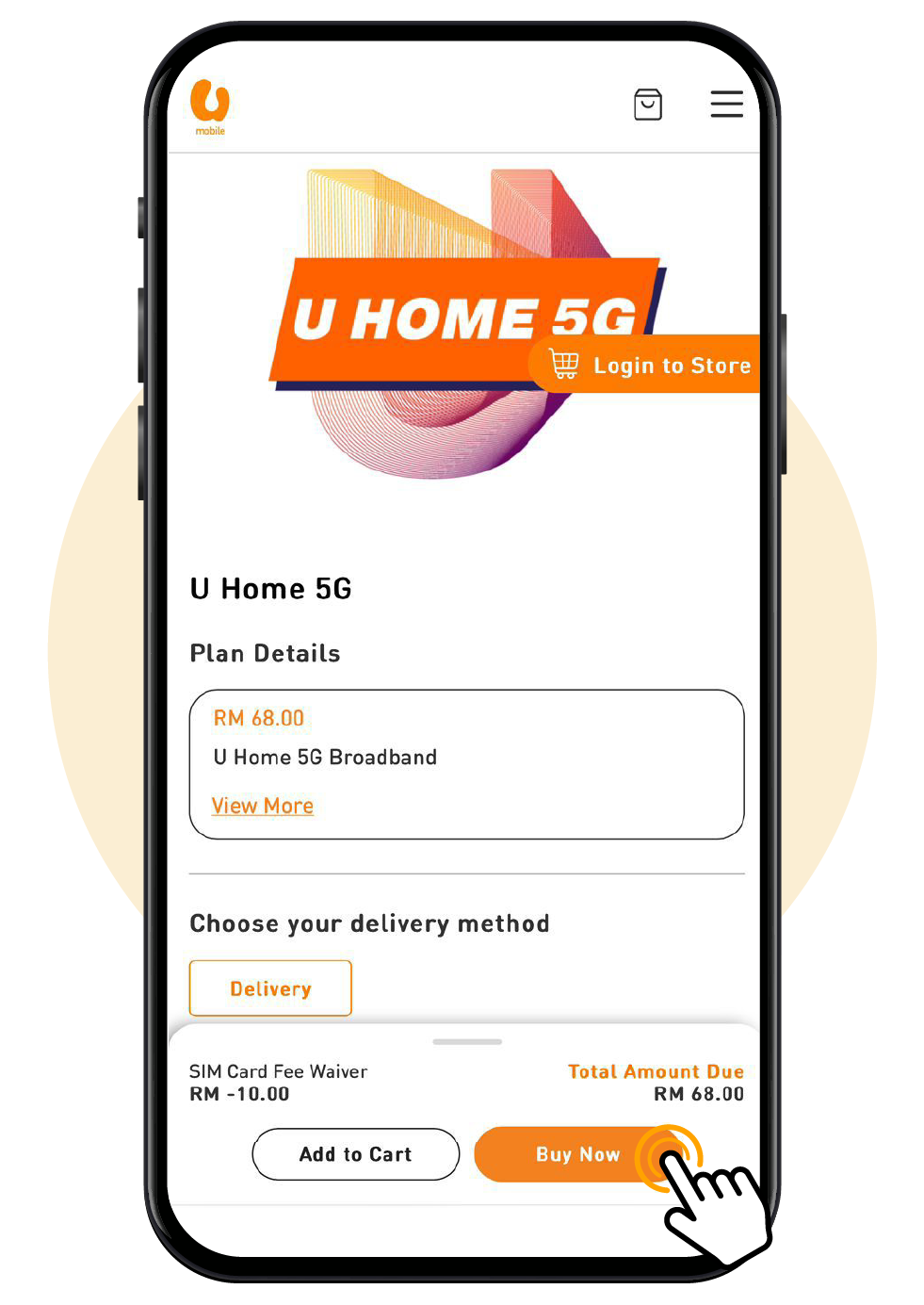无需付费长达6个月
签购 iPhone 16e、15 Pro、15 或13 配套的首6个月无需缴付任何费用。您的新手机还可免费享受全球漫游和 1,000GB 的高速 5G 数据,一切尽在 U Mobile。
犹如闪电般的超高速光纤网络, 直接传送到您家。
无限量 5G 宽频
无限光纤般网速,让您的家人及设备保持连接。
免费路由器
免费Wi-Fi 6 5G路由器,增强您的在线体验,速度更快,延迟更低,可实现多设备无缝连接。
即插即用
简单步骤及设定,即可连线不间断。
让您的高速 5G 网络与最新设备完美连接。
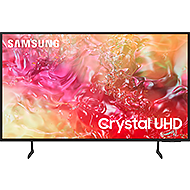
步骤 1
找到设备底部的 SIM 卡插槽 。
步骤 2
请将 SIM 卡对齐槽口,使方向与插图相符。SIM 卡只能按照单一方向插入,切勿用力强插。请注意,您只能使用 Nano SIM 卡。
步骤 3
插入 SIM 卡时,请将金色晶片朝上。
步骤 4
将 SIM 卡推入卡槽,直到听到卡扣声,即可开始使用您的设备。
步骤 1
前往我们的网店签购 U Home 5G SIM 卡配套。
步骤 2
下载并开启 MyUMobile App,点击 ‘登录’,选择 '首次登录' 进行注册。然后,输入您U Home 5G SIM配套上列印的 U Mobile 号码和 6 位数 PIN 进行登录。
步骤 3
在主页或 Featured Service 寻找 ‘U Home 5G x sooka Premium’ 横幅,然后点击 '立即购买' 前往产品页面。
步骤 4
在产品页面上再次点击 '立即购买'。选择‘确认’ 完成签购。然后,您将收到一封确认电子邮件,其中包含启动 sooka Premium 账户的说明操作。
步骤 1
开启您的 MyUMobile App,输入您的 U Mobile 号码和 6 位数的 PIN 码以登录。
步骤 2
在主页或 Featured Service 寻找 ‘U Home 5G x sooka Premium’ 横幅,然后点击 '立即购买' 继续。
步骤 3
在产品页面上, 再点击 '立即购买’。
步骤 4
选择‘确认’完成签购。然后,您将收到一封确认电子邮件,其中包含启动 sooka Premium 账户的说明操作。
5G网络
迅速扩展中。查看您所在的地区是否有5G。
4G网络
您查看的地址享有4G网络覆盖!

建设中
新的网络覆盖正在建设中。
Disclaimer: The accuracy of this Coverage Map may differ from what is provided by DNB. Thus, this Coverage Map is provided for informational purposes only and is not intended as a guaranteed indicator of service availability. Despite U Mobile’s efforts to ensure absolute accuracy, the availability of service may be influenced by factors such as system limitations, network traffic, weather conditions and the type of modem used.
新固件有哪些作用?
您可以用什么方法来获取这项新的固件?
共有 2 种选项让您把路由器更新至最新固件:
sooka 是一家马来西亚的串流媒体服务,提供丰富的免费与付费内容,包括现场直播体育赛事与电视频道,以及点播内容如电视剧、电影等等。
用户可在多种电子设备上观赏到 sooka,包括智能手机、平板电脑、电脑与智能电视。
U Home 5G x sooka Premium 是一个结合了 5G 宽频与娱乐配套的组合,价格无懈可击。这个组合独家献给所有 U Home 5G 用户。
U Home 5G x sooka Premium 是独家献给 U Home 5G 用户,可通过 MyUMobile App 注册。如果您尚未成为用户,请浏览 https://shop.u.com.my/ 或向我们任何的分店或经销商注册。
Customers who register for U Home 5G during the promo period will receive RM10 rebate off from the normal charges of RM78 per month. This rebate will be prorated according to your first bill and will automatically be reflected on your subsequent monthly bills.
The Launch Promo will be available until further notice.
This launch promo applies to anyone who subscribes to U Home 5G during the promo period.
Step 1
Locate the SIM slot at the bottom of the device.
Step 2
Align the SIM card so it's oriented with the notch on the top right.
Note: Only nano SIM cards can be used.
Step 3
Insert SIM card with the golden contacts facing up.
Step 4
Push the SIM card into the slot until you hear a click. Your device is now ready to be used.
Step 2
On your MyUMobile App, tap 'Log In', select 'First-time Login', and enter the U Mobile number on the SIM Pack and 6 digit pin to login.
Step 3
Find the 'U Home 5G x sooka Premium' banner on the homepage or under Featured Service, then tap 'Buy Now' to proceed to the product page.
Step 4
On the product page, tap 'Buy Now' again, then 'Confirm'. You'll receive a confirmation email with steps to activate your sooka VIP account.
Step 1
Launch your MyUmobile App and enter your U Mobile number and 6 digit PIN to log in.
Step 2
Locate the 'U Home 5G x sooka VIP' banner in the homepage or under Featured Service, then tap 'Buy Now' to proceed.
Step 3
Select 'Confirm' to complete your purchase. You'll receive an email with steps to activate your sooka VIP account.
{{deviceBrand}}
{{deviceModel}}
{{deviceBrand}}
{{deviceModel}}