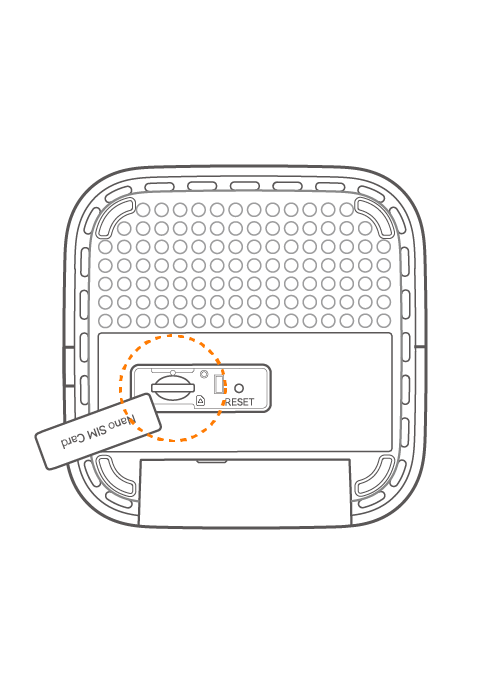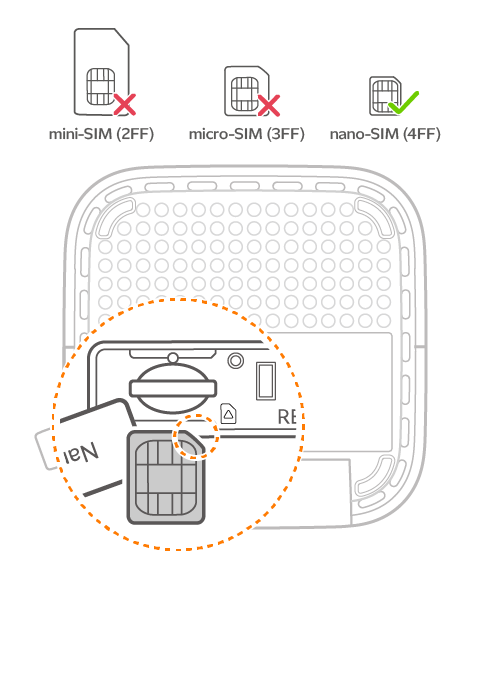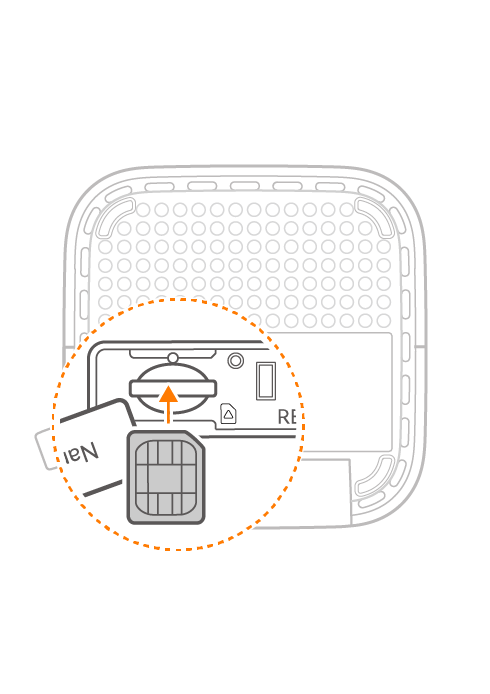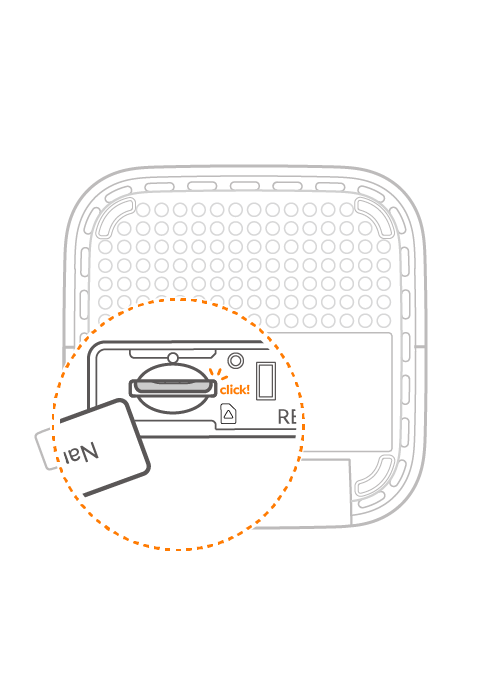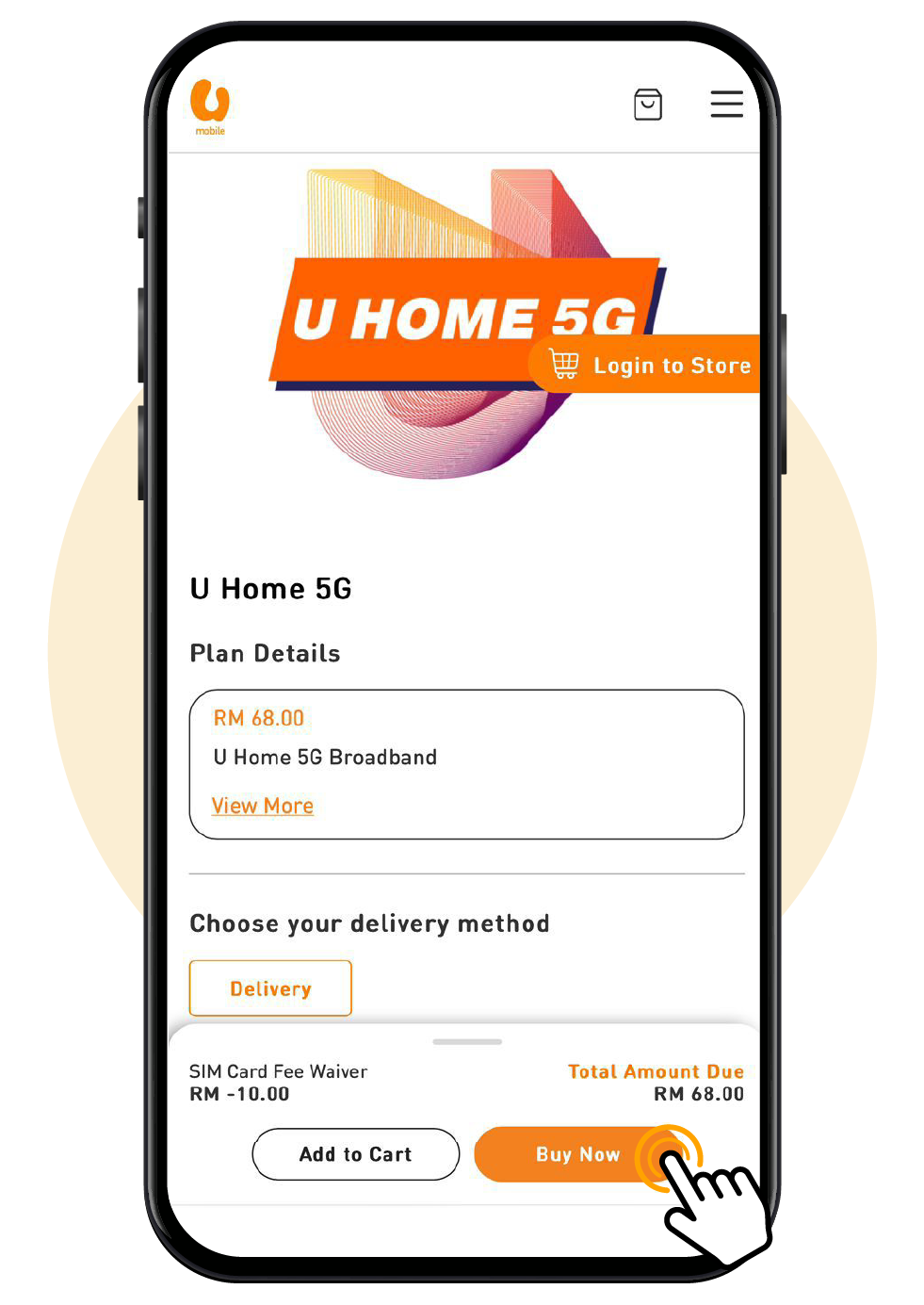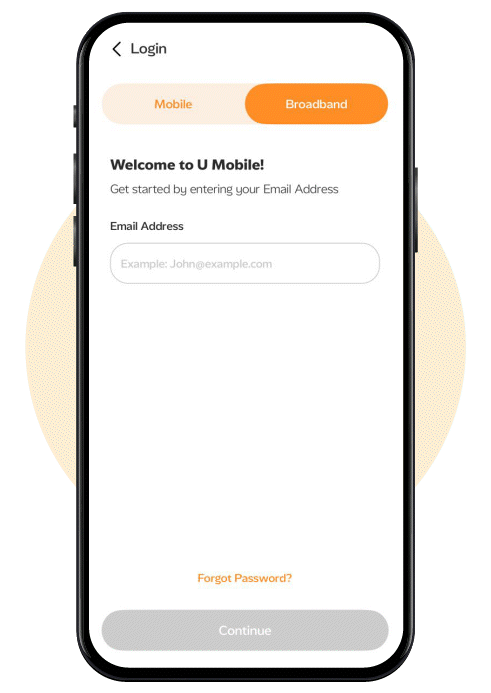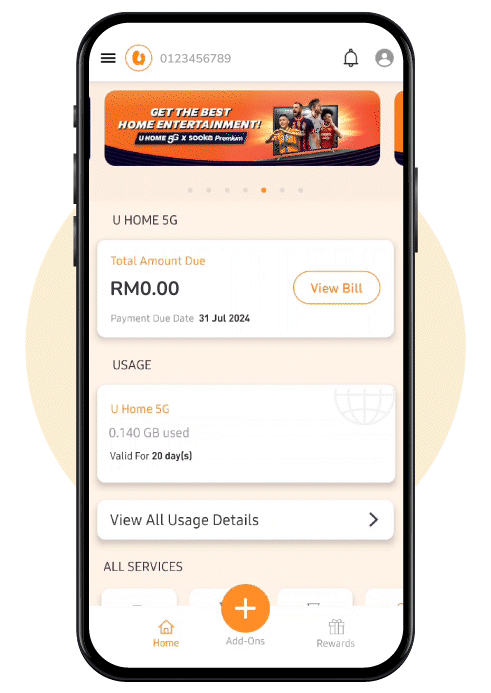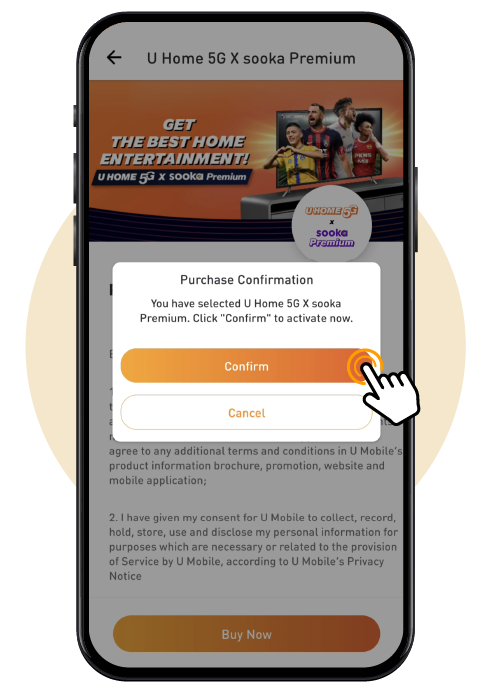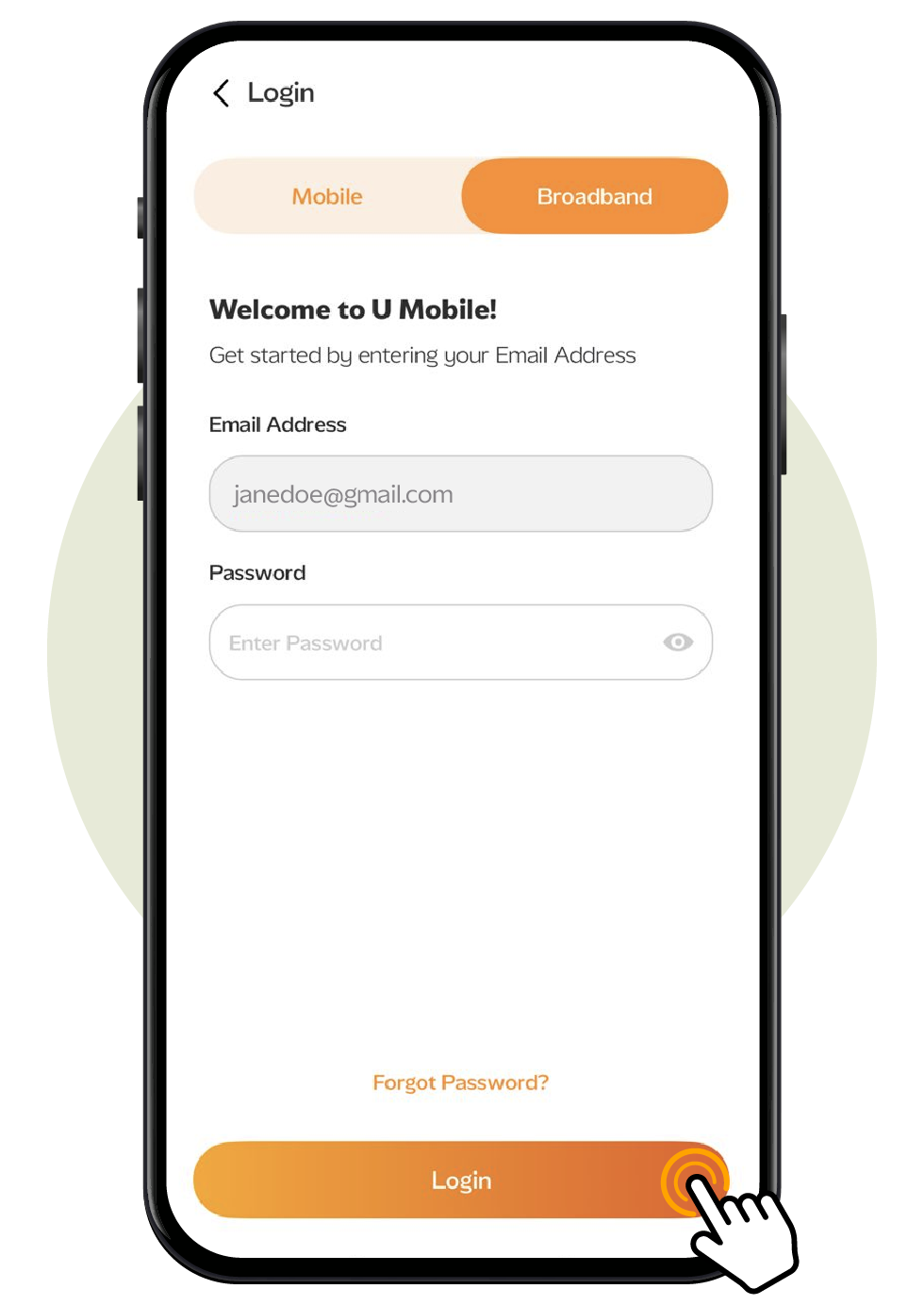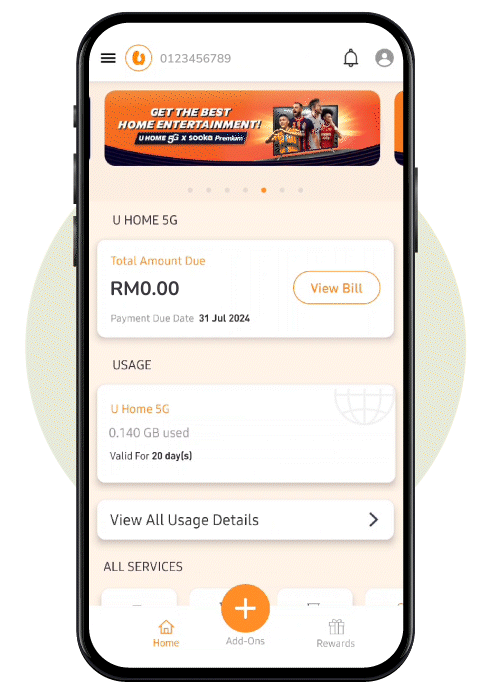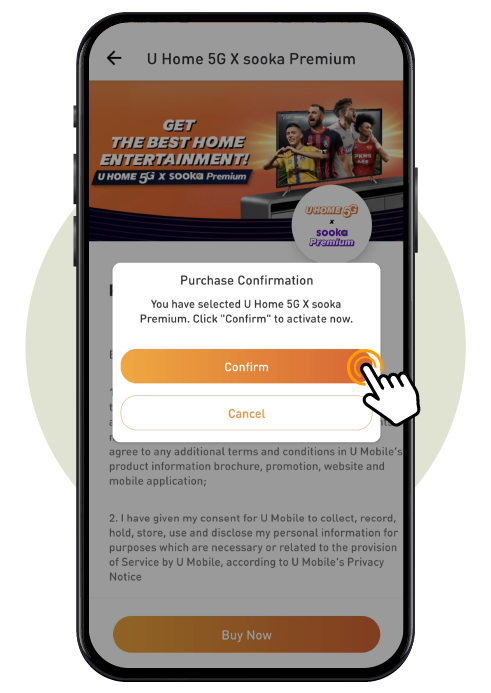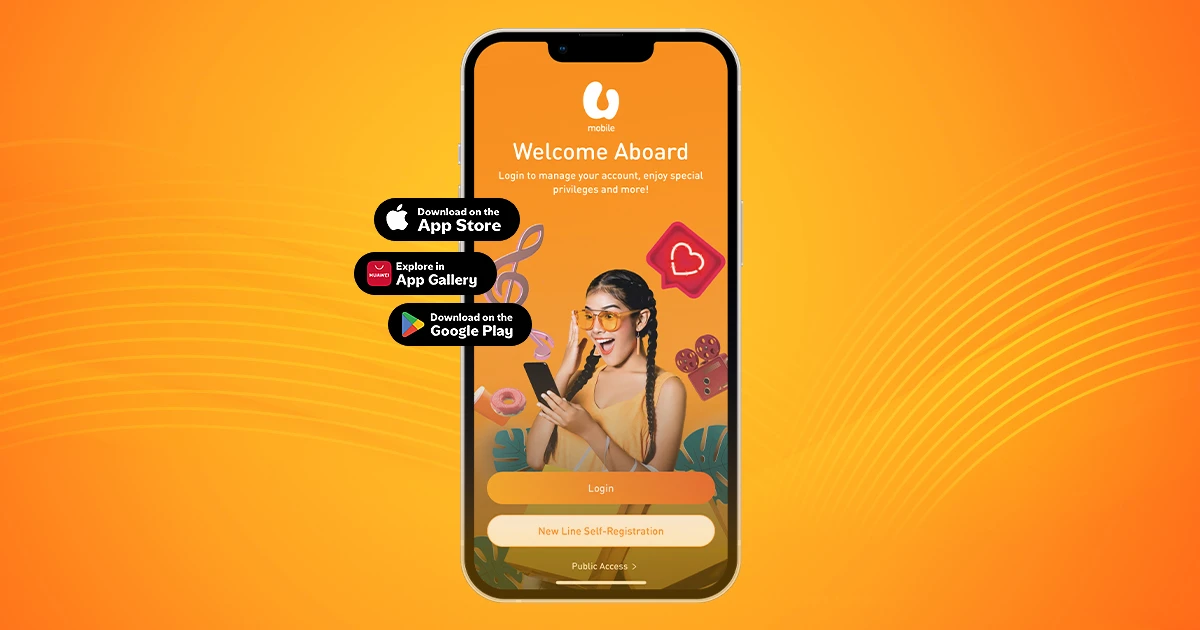5G Phone Buy 1 Free 1
Enjoy Buy 1 Free 1 deals on 5G Android phones with U Family. Get flagship devices, shared data and free roaming in 60+ destinations. Find out more.
Lightning-fast, fibre-like speeds delivered right to your home.
Optimised for 5G-Advanced
Enhanced Wi-Fi Coverage
Unlimited Hi-Speed Home Wi-Fi
Try out your high-speed 5G connection with these devices.

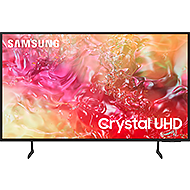
Step 1
Locate the SIM slot at the bottom of the device.
Step 2
Align the SIM notch so the orientation matches the illustration. Do not forcibly insert the SIM as it will only go in one way. Please note that only nano SIM cards can be used.
Step 3
Insert SIM with the golden contacts facing up.
Step 4
Push the SIM card into the slot until you hear a click, and your device is now ready to use.
Step 1
Purchase U Home 5G SIM Pack from our Online Store.
Step 2
Download and open the MyUMobile App, tap "Broadband", and set up your account by entering your email and password. Complete the OTP verification, then tap "Login" to proceed.
Step 3
Locate the 'U Home 5G x sooka Premium' banner in the homepage or find it under Featured Service, then tap ‘Buy Now' to proceed to the product page.
Step 4
On the product page, tap on 'Buy Now’ again. Then, tap on 'Confirm' to confirm your purchase. You'll receive a confirmation email for steps to activate your sooka Premium account.
Step 1
Launch the MyUMobile App, tap "Broadband", enter your registered email and password, then tap "Login".
Step 2
Locate the 'U Home 5G x sooka Premium' banner in the homepage or find it under Featured Service, then tap 'Buy Now' to proceed.
Step 3
On the product page, tap on 'Buy Now’ again.
Step 4
Confirm your purchase by selecting 'Confirm'. Then, you'll receive a confirmation email for steps to activate your sooka Premium account.
5G Network
Rapidly expanding. Check if 5G is available at your location.
4G Network
You have 4G coverage as your best available network.

Future Coverage
New coverage sites are in progress.
Disclaimer: The accuracy of this Coverage Map may differ from what is provided by DNB. Thus, this Coverage Map is provided for informational purposes only and is not intended as a guaranteed indicator of service availability. Despite U Mobile’s efforts to ensure absolute accuracy, the availability of service may be influenced by factors such as system limitations, network traffic, weather conditions and the type of modem used.
sooka is a Malaysian streaming service that offers a variety of free and premium content. It includes live sports and TV channels as well as on-demand content such as TV series, movies and more.
sooka can be enjoyed on a variety of devices, including smartphones, tablets, computers, and smart TVs.
U Home 5G x sooka Premium is a 5G broadband and entertainment package bundled into one unbeatable price. It is available exclusively for all U Home 5G subscribers.
U Home 5G x sooka Premium is offered exclusively to active U Home 5G subscribers via the MyUMobile App. If you are not a subscriber, you may register at https://shop.u.com.my/ or through any of our outlets or dealers.
Customers who register for U Home 5G during the promo period will receive RM10 rebate off from the normal charges of RM78 per month. This rebate will be prorated according to your first bill and will automatically be reflected on your subsequent monthly bills.
The Launch Promo will be available until further notice.
This launch promo applies to anyone who subscribes to U Home 5G during the promo period.
Step 1
Locate the SIM slot at the bottom of the device.
Step 2
Align the SIM card so it's oriented with the notch on the top right.
Note: Only nano SIM cards can be used.
Step 3
Insert SIM card with the golden contacts facing up.
Step 4
Push the SIM card into the slot until you hear a click. Your device is now ready to be used.
Step 2
On your MyUMobile App, tap 'Log In', select 'First-time Login', and enter the U Mobile number on the SIM Pack and 6 digit pin to login.
Step 3
Find the 'U Home 5G x sooka Premium' banner on the homepage or under Featured Service, then tap 'Buy Now' to proceed to the product page.
Step 4
On the product page, tap 'Buy Now' again, then 'Confirm'. You'll receive a confirmation email with steps to activate your sooka VIP account.
Step 1
Launch your MyUmobile App and enter your U Mobile number and 6 digit PIN to log in.
Step 2
Locate the 'U Home 5G x sooka VIP' banner in the homepage or under Featured Service, then tap 'Buy Now' to proceed.
Step 3
Select 'Confirm' to complete your purchase. You'll receive an email with steps to activate your sooka VIP account.
{{deviceBrand}}
{{deviceModel}}
{{deviceBrand}}
{{deviceModel}}